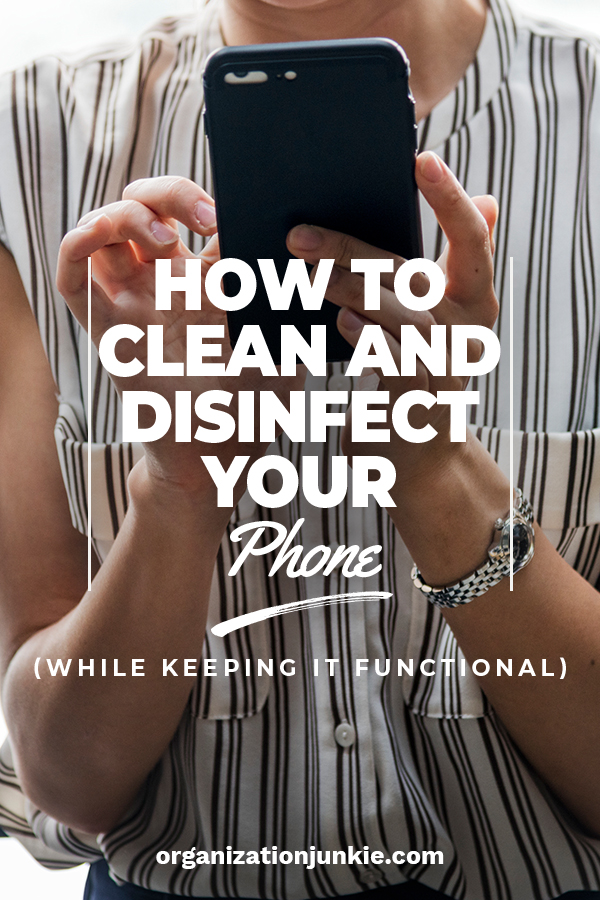
Your cell phone is probably in your hands for a good part of the day. And when you’re not holding it, it’s in your purse, on your desk, or on the counter. Our phones help us stay organized and keep in touch with work, friends, and family. But sadly, near-constant use them makes them a major breeding ground for germs. Here’s how to clean and disinfect your phone without compromising its function.
1. Clean Hands, Clean Phone
You’ve heard it before, but one of the keys to keeping excess germs out of your life is to keep them off your hands. Good hand hygiene will help you avoid stacking your phone up with billions of unnecessary and unsavory characters. You know the drill…soap and water, don’t wash to quickly, and keep hand sanitizer around.
2. Wipe ‘er Down
Your phone needs to be wiped down regularly with a germ-killing cleaner. Daily is not too often to do this! Don’t use regular household cleaners or rubbing alcohol, as they can ruin the finish on your phone’s screen and backing. Instead, use cleaning wipes meant for glasses or touchscreen electronics. And rather than paper towels that may scratch, use a microfiber cloth. Don’t spray cleaners right on the screen — spray the cloth first and then wipe.
3. Reconsider Your Habits
No, nobody expects you to give up your smart phone. But you can reconsider where and how you use it. While a lot of people admit to bringing their phone into the bathroom, expert say it’s probably not the best idea. You’re exposing it to a host of germs that wouldn’t ordinarily make it to your phone’s surface. If you insist on keeping up the habit, at least wipe it down when you’re done.






Leave a Reply